Use the simple tool below to reformat tables from ChatGPT and copy and paste them into Word or Google Docs. Simply paste the output from ChatGPT into the field below and click the button to generate the result.
Format ChatGPT Tables for Easy Copying into Docs
Are you looking to copy a table generated by ChatGPT into Google Docs or Microsoft Word, but struggling with the formatting? Our simple tool is here to help! Just paste the ChatGPT-generated table into the field below and click the “Convert” button. The tool will transform the table into a user-friendly format that you can effortlessly copy and paste into your documents.
How It Works
- Paste the ChatGPT table into the input field.
- Click the “Convert” button.
- Copy the reformatted table and paste it into your preferred document editor.
Make your data transfer seamless and efficient with our ChatGPT Table Converter for Word. No more tedious formatting adjustments – get your table ready for your documents in just a few clicks!
Table Formatting Made Easy
The ChatGPT-generated tables are often in a pipe-delimited format, which isn’t directly compatible with document editors. Our tool takes care of the conversion process, ensuring your table maintains its structure and readability when copied into Google Docs, Microsoft Word, and similar applications.
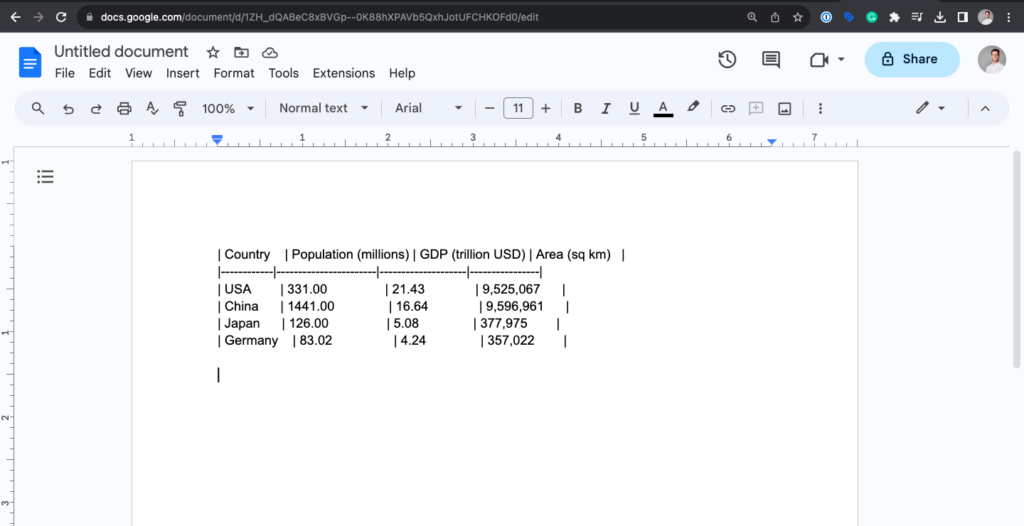
Why Choose Our Tool?
- Effortlessly reformat ChatGPT-generated tables.
- Eliminate manual formatting errors.
- Compatible with popular document editors.
- User-friendly and intuitive interface.
Don’t let formatting challenges hinder your workflow. Try our ChatGPT Table Converter today and experience seamless table copying like never before!
Comments 2
Thank you for making this. One small thing was unexpected, when the table is copy/pasted into gdocs the border comes out at 0pt.
NICE TOOL MAN !!! SAVED MY TIME