Easily Copy and Paste ChatGPT Tables to Google Sheets or Excel


Use the simple tool below to reformat tables from ChatGPT in a way that allows you to copy and paste it back into Excel or Google Sheets. Simply paste the output from ChatGPT into the field below and click the button to generate the result.
Make sure to remove any lines of text that could appear at the beginning of the table.
Are you trying to copy a table from ChatGPT into Google Sheets or Microsoft Excel and ending up with something that looks like this:
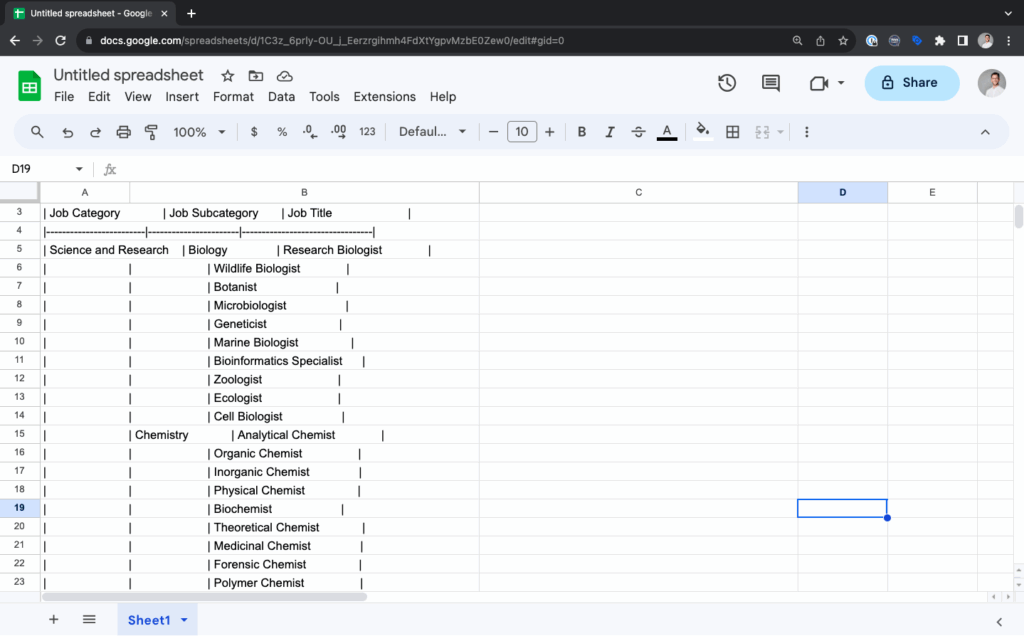
If so, this tool is the perfect solution. Simply copy the output from ChatGPT into the field at the top of the page and click the 'convert' button. The re-formatted table will be generated below. You can either highlight it manually and copy, or click the 'copy' button. Then head over to your spreadsheet tool and copy it into the cell you want, it's that easy!
I hope you find the tool useful!
ChatGPT tables look something like this:
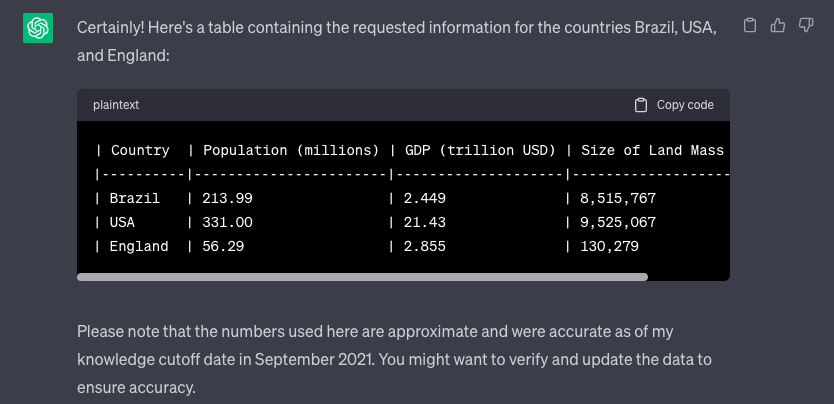
This format is called a pipe-delimited table. It uses vertical bars (pipes) to separate columns and hyphens to denote column headers and row dividers. Each row represents a record, and each cell within a row contains specific data.
Pipe-delimited tables are easy to read and write in plain text, making them a popular choice for formatting data within web page content. They provide a structured layout for presenting information in a clean and organised manner, making it especially useful for conveying tabular data in documentation, tutorials, and technical articles.
While pipe-delimited tables are suitable for displaying data on web pages, they cannot be directly copied and pasted into Google Sheets as they use a different formatting structure. Google Sheets expects data to be organised in a tabular format with cells separated by tabs or commas and rows separated by line breaks.
Attempting to paste a pipe-delimited table directly into Google Sheets may result in a single cell containing all the data, rendering it unreadable and unmanageable. Fortunately, this tool will help you to easily copy and paste data into Google Sheets or any other spreadsheet software.
To successfully copy data into Google Sheets, use one of the following formats: